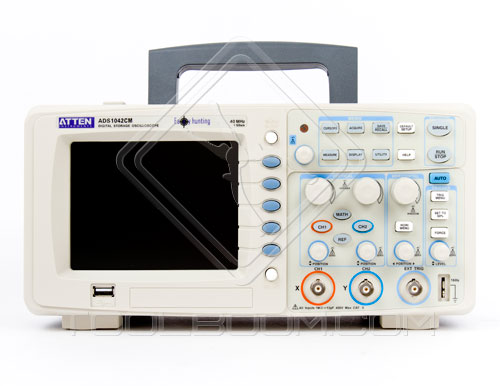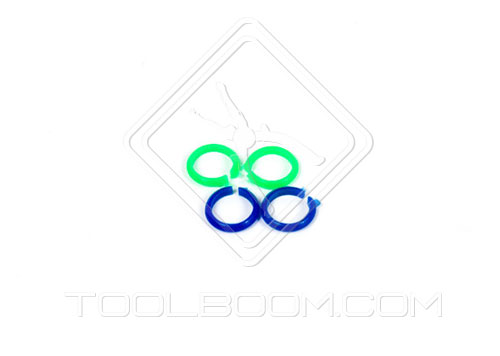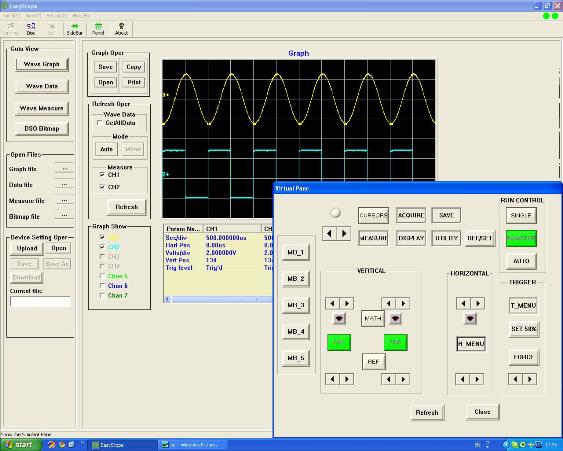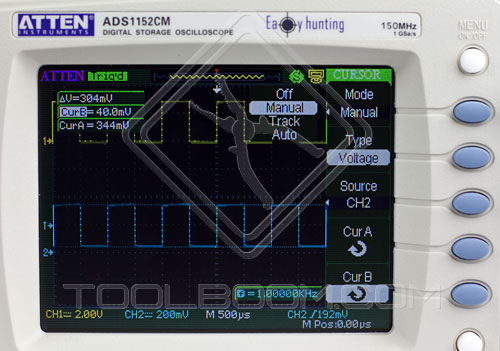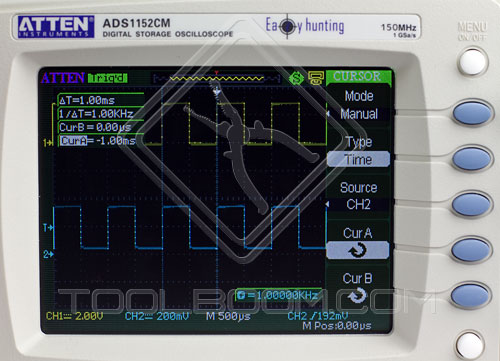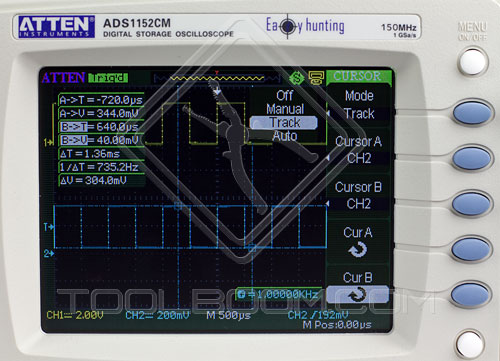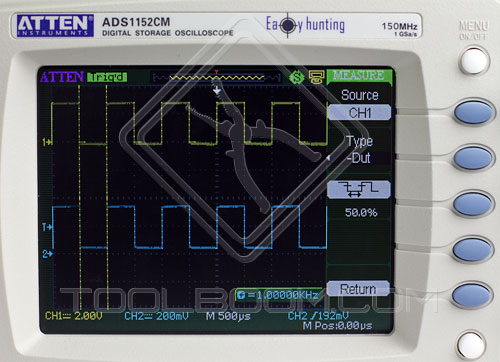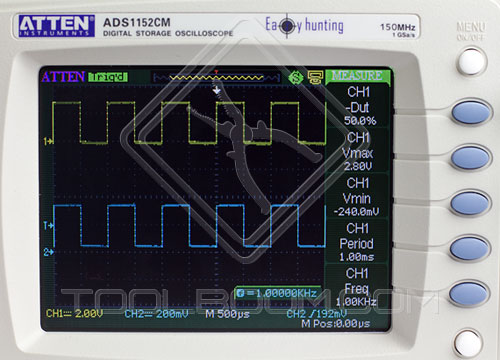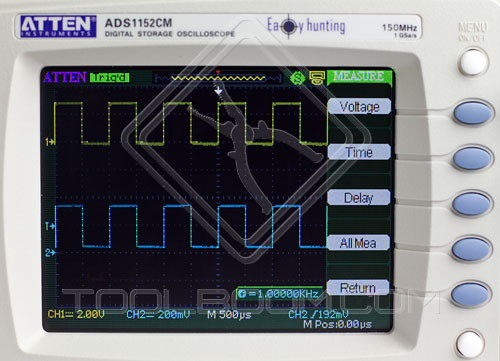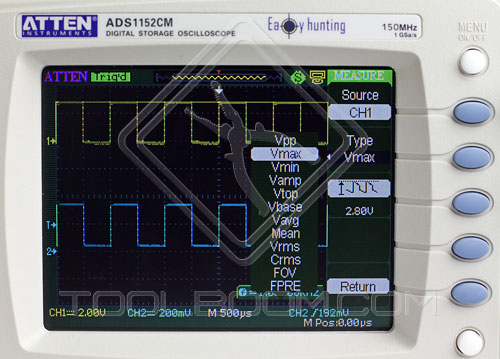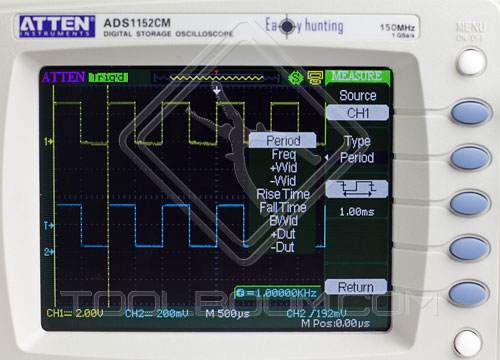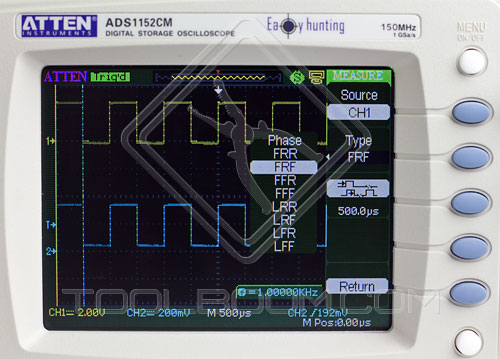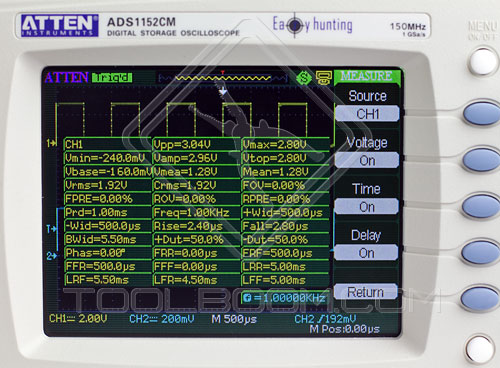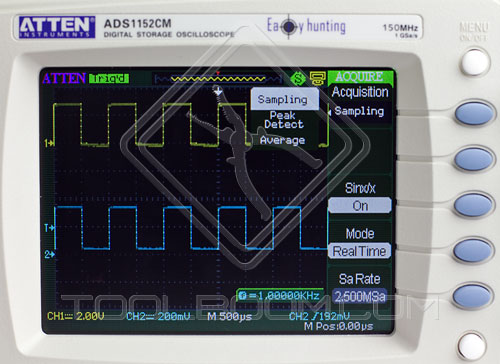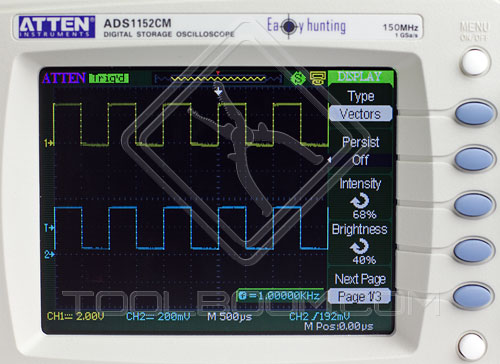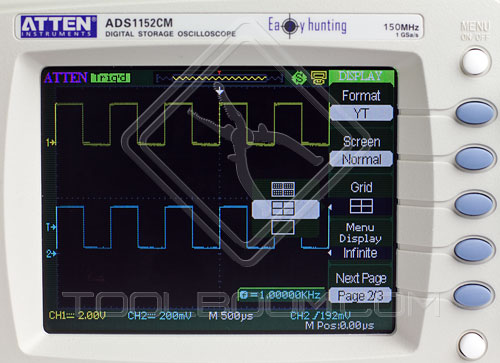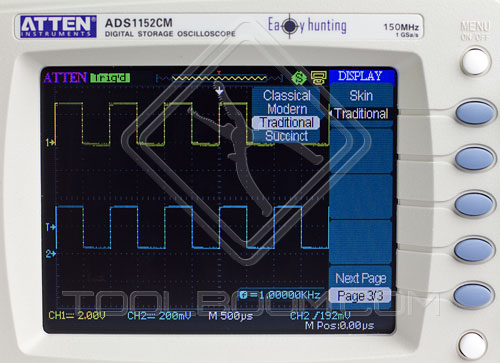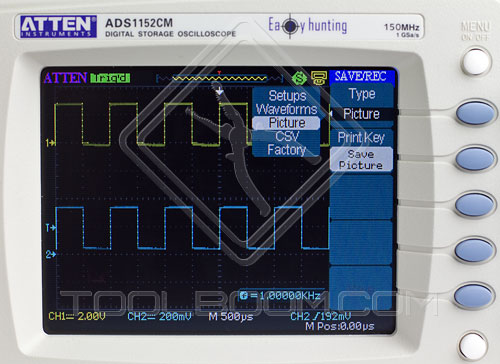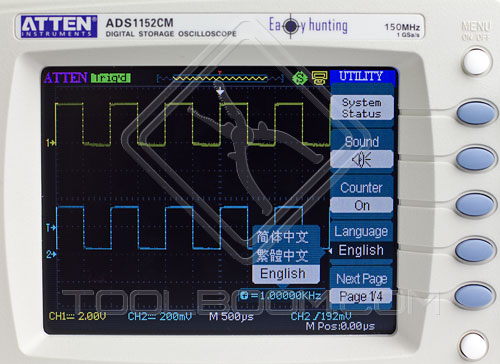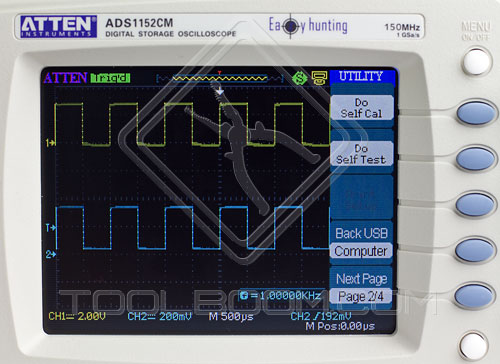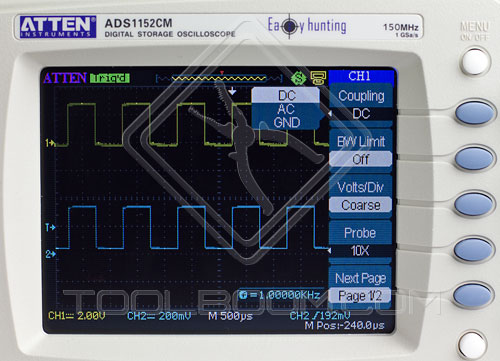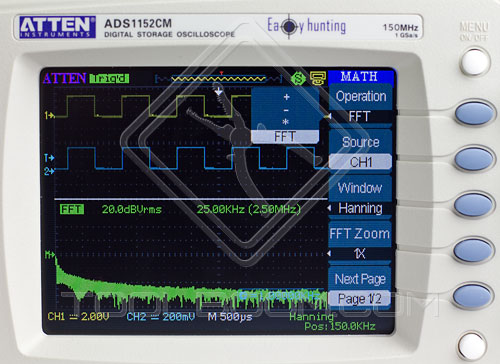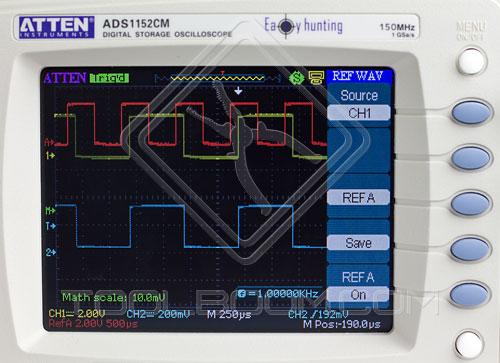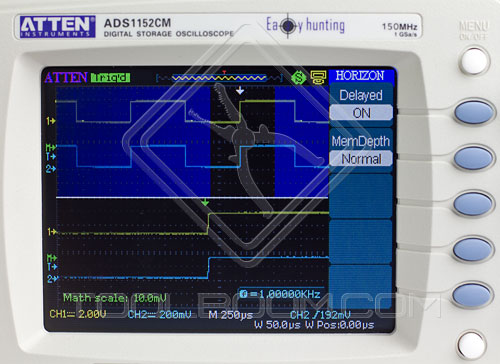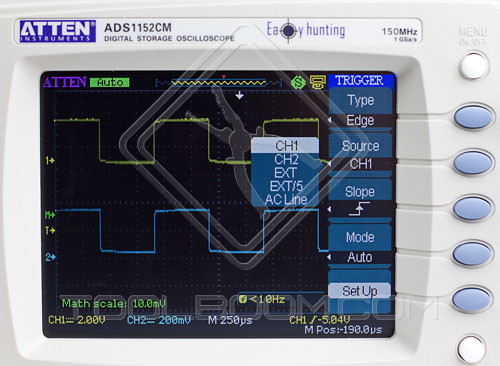Review of ATTEN ADS1000CM Series Digital Storage Oscilloscope
Page Content
Chinese oscilloscope manufacturer ATTEN introduced a new series of digital oscilloscopes ADS1000CM. The main advantage of this new model line is a 2MB memory depth. As a result, ATTEN oscilloscopes are unrivaled in their price range.
The closest analogues of the ADS1000CM series are RIGOL DS1000E double-channel digital oscilloscopes with 1MB memory depth.
The price policy of Chinese companies on measuring equipment makes their products hands-down winners. Moreover, product functionality is amazing. ATTEN ADS1000CM digital oscilloscopes' sampling frequency is well synchronized with their bandwidth. This provides for high accuracy data reception.
For this review, as an example of the ADS1000CM series, we have taken ADS1042CM double-channel digital oscilloscope. The main comparative specifications of ADS1000CM series oscilloscopes are provided in the following table.
ATTEN ADS1042CM Digital Oscilloscopes Specifications
| Bandwidth, MHz | 40 | 60 | 100 | 150 |
| Real-time sampling frequency | 500MSa/s | 1GSa/s | ||
| Equivalent sampling frequency | 50GSa/s | |||
| Input impedance | 1m?±2% | |||
| Horizontal deflection time | 10ns/div to 50s/div | 1ns/div to 50s/div | ||
| Display | color LCD 5.7? (320?234) | |||
| Channels | 2 channels + external triggering | |||
| Memory depth | 2MB | |||
| Vertical sensitivity | 2mV/div – 10mV/div | |||
| Vertical resolution | 8 bit | |||
| Input Coupling | DC, AC, GND | |||
| Trigger types | Edge, Pulse Width, Video, Slope, Alternative | |||
| Trigger modes | auto, normal, single | |||
| Accuracy of time intervals measurement | ±0.01% | |||
| Maximum input voltage | 400VPK-PK CAT II | |||
| Mathematical functions | addition, subtraction, multiplication, FFT | |||
| Measurements storage | 10 wave forms and 20 setups | |||
| Power supply | 100-240V AC, CAT II, automatic selection | |||
| Weight | 2.3kg | |||
ATTEN ADS1042CM Two Channel Digital Oscilloscope Interface
Buttons and controllers on the panel of the ATTEN ADS1042CM digital oscilloscope are divided into zones according to a purpose. Markings help to work with oscilloscope. An active button is illuminated . Help function will provide the information about each button. The tip text is shown in English. The DEFAULT SETUP button is used to restore factory settings.
Analogue signals may be displayed one by one or both at a time. The amplitude scaling information and general period scale are displayed separately for each signal, as well as launch moment time shift. Signal can be saved to memory, frozen, or examined at the display. Also its parameters can be defined. Signal parameters (amplitude scaling, time sweep etc.) can also be adjusted, the display image can be stored in *bmp* layout.
Signal time sweep regulation is implemented concurrently for two channels. Magnitude of signal scaling is implemented through two channels separately.
One of the distinctions between digital oscilloscopes ATTEN and RIGOL is that double channel oscilloscope RIGOL DS1000 has common for two channels vertical sweep regulator.
Digital oscilloscopes ATTEN ADS1000CM measuring probes
To receive more proper information digital oscilloscope measuring probes have to be well insulated. Before usage probes have to be checked with the help of the square pulse generator (with 300 megavolt amplitude and 1 kHz frequency) built into the oscilloscope. In the probe connector there is an aligning capacitor which has to be adjusted to display pure square-wave signal.
Possible displayed waveform
 |
 |
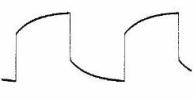 |
| Overcompensated | Correctly compensated | Undercompensated |
Probe adjustment screwdriver
ATTEN ADS1042CM digital oscilloscope probes come with nozzles:
- Nozzle probe;
With the help of the tester it is convenient to get attached to connections.
- Ground wire for probe with crocodile tester;
- Nozzle with boards which is used where it is a risk of short-circuit;
- Insulating nozzle;
- coloured probe rings. As far as two testers are equal, detachable rings of different colour are used for the visual differentiation.
ATTEN ADS1000CM Series Digital Storage Oscilloscope Software
EasyScope3.0 is the software suitable for ADS1000 series equipment. That allows you to work with oscilloscope via computer, store various parameters to the computer memory (oscilloscope settings, signal data etc.). ATTEN ADS1042CM digital storage oscilloscope can be connected to computer via USB or RS-232 ports.
That is how EasyScope active window looks like:
Programme interface is rather easy, software language is English. CD with the EasyScope user manual is included in the ATTEN ADS1000CM package.
ATTEN ADS1000CM Series Digital Storage Oscilloscopes Main Options
Let’s get acquainted with the features of ATTEN ADS1000CM series digital storage oscilloscopes in terms of basic features and options of ATTEN ADS1042CM.
Main menu consists of six sections:
- Cursors – Display the Cursor Menu
- Measure – Display the automated measurements menu.
- Acquire – Display the Acquire Menu.
- Display – Display settings
- Save/Recall – Display the Save/Recall Menu for setups and waveforms.
- Utility – Display the Utility Menu.
Cursors Menu
In this mode, the screen displays two horizontal parallel cursors or vertical parallel cursors to measure voltage or time. You can move the cursor by turning the “Universal” knob. Before using cursors, you should make sure that you have set the signal source as the channel for measuring. Cursors menu allows to track signal in the following modes:
- manual
- track
- auto
Result of the cursor manual mode – data on difference of signals voltage and time.
Available data in cursor manual mode:
- amplitude value
- time value
In track mode you can choose separately channel for cursor (A) and channel for cursor (B). As a result we obtain data on any two waveform points, their voltage and time growth:
In auto mode the cursor would mark the parameter selected in the Measure menu on the display:
Measure Menu
Measure menu allows browsing of 32 parameters of automated signal measurements. Among them: 14 voltage parameters, 9 time parameters and 9 parameters of two signals delays.
Measure menu contains (at the right side of the display) 5 sections. In each of them any available parameter can be set:
By clicking respective button you enter menu and then chose source channel of the measurement, any measuring parameter (voltage, time, delay) and its type:
- voltage Vpp, Vmax, Vmin, Vamp, Vtop, Vbase, Vavg, Mean, Crms, Vrms, ROVShoot, FOVShoot, RPREShoot, FPREShoot;
- time – period, freq, , +Wid, -Wid, Rise time, Fall time, Bwid, +Dut, -Dut ;
- delay – phase, FRR, FRF, FFR, FFF, LRR, LRF, LFR, LFF.
Last item is selection of all parameters to be displayed on the screen. All parameters are accompanied with graphic images for better and faster menu navigation.
- Voltage parameters:
- Time parameters:
- offset parameters:
«All measures»:
Acquire Menu
In Acquire menu you can:
- set information acquisition method (sampling, peak detect, average with the number of averagings from 4 to 256)
- turn on/off interpolation function sin(x)/x
- choose real time or equivalent time mode
Display Menu
Display menu allows to set up:
- type of waveform display mode (vector or point)
- afterglow (trace of the previous waveforms are not erased from the screen until afterglow is turned off)
- display contrast
- display brightness
- signals format display (YT or XY)
- display mode (normal or colour inversion mode) – grid display
- time of on-screen menu display
- display appearance
YT format – basic mode of digital oscilloscope visualization showing dependence of acquired signal voltage (on vertical axis) on time (on horizontal axis).
XY format – displays correlation of channel 1 signal voltage on horizontal axis and channel 2 signal voltage on vertical axis.
Save/Recall Menu
Save/Recall menu allows to:
- store: settings of device, waveform, signal display (BMP file), and signal parameters (CSV file)
- recall: device, waveform settings and default setups
Utility Menu
The Utility menu includes the following parameters and settings:
- status
- sound
- frequency counter
- menu language
- self-calibration
- self-testing
- printer setup
- rear USB setup (computer/printer)
- software update
- access control (Pass/Fail)
- record
- port installation
- screen saver
Apply self-calibration function in order to setup digital oscilloscope according to the environment.
When access control (Pass / Fail) function is launched ATTEN ADS1042CM digital storage oscilloscope would automatically compare input signal with the previously created signal shape mask. In case signal falls outside the mask test result would be "Fail”, otherwise, the test is passed. You can turn on sound alarm in Options which would inform you on signal falling outside the mask. Number of the tested shapes is displayed in the upper left of the screen, namely: total number, number of passed and failed shapes. For this function you can set mode in which in case of the signal falling outside the mask calculation would proceed (number of failed shapes is calculated) or would stop immediately after detection of the failing impulse shape.
There are three customized modes in “Record” menu:
Record Mode
- recorded signal source setup (CH1, CH2, Pass/Fail-OUT)
- record frame number setup (2500 max)
- signals acquiring interval setup (from 1ms to 1000s)
Recall Mode
- frames interval setup
- opening frame setup
- ending frame setup
To/from Memory Save/Recall Mode
- opening frame setup
- ending frame setup
- memory selection (internal/external)
Vertical scanning zone includes:
- channels menu (CH1, CH2)
- mathematical operations menu (MATH)
- reference signal usage menu (REF)
- trigger menu (TRIGGER)
CH1 and C Channels Menu
The following can be set in the channels menu (CH1, CH2):
- input coupling type in terms of current (DC, AC, GND)
- bandwidth limitation
- Volt/Division (accurate/rough)
- divider (1x-1000x)
- signal inversion
- digital filter parameters (LF, HF, bandpass and ejector filters)
Math Menu
Math menu allows performing four mathematical operations on two signals:
- addition (A + B)
- subtraction (A – B)
- multiplication (A ? B)
- fast Fourier transform (FFT)
REF Menu
REF menu allows to recall signal stored in memory and use it as a reference one. Reference signal is marked with red colour
Hori Menu
With the aid of this menu one can set horizontal span and select memory length (Norm/Long Mem)
TRIGGER Zone Menu
The trigger system determines the starting moment of the data record and signal shape display by the digital storage oscilloscope. Providing correctly customized trigger system the display would show clear waveforms and picture of the signal shape would be stable. Before the trigger moment oscilloscope is continuously recording and storing certain data quantity, which is enough for signal shape display to the left of the trigger point.
After fulfilling trigger conditions oscilloscope would continue recording and storing data for signal shape display to the right of the trigger point.
TRIGGER zone includes one controller and three buttons:
- LEVEL controller – controller to set trigger level; pushing its knob leads to setting zero trigger level
- «50%» button – special button of the single function. By pushing it you would set the trigger level to the point of the trigger signal midrange vertically
- "FORCE" button – is a special button. Its pushing would lead to forced triggering, i.e. oscilloscope perceives this action as trigger conditions fulfilment. It is used mainly for oscilloscope setup in normal and single trigger modes
- MENU button – activates on-screen trigger system control menu
Trigger Modes
ATTEN ADS1000CM series double-channel digital storage oscilloscope supports 5 trigger modes:
- Edge – edge triggering occurs when input signal crosses voltage of the selected level in the selected direction (rising, falling or random edge)
- Pulse – trigger according to the pulse duration; this trigger mode is used if you need to pick-up four pulses of the certain duration
- Video – trigger according to the video signal is used for triggering according to lines and fields by synchronization impulse of the standard video signals. We should also mention mode of signal polarity, odd and even fields selection when synchronized by frames
- Slope – triggering according to the rising rate is performed by the oscilloscope providing fulfilment of the set conditions of length and level for growing (falling) signal slope.
- Alternate – alternate triggering by CH1 and CH2 channels for simultaneous monitoring of two non-synchronized signals
Trigger signal source selection:
ATTEN ADS1000CM Series Digital Storage Oscilloscopes Package Content
- digital storage oscilloscope module
- power cable
- probes (2 pcs.)
- probe heads (3 pcs.)
- probe adjustment screwdriver
- marking rings
- probe ground connection
- USB-cable
- disk with software
- manual
Conclusions
ATTEN ADS1000CM double-channel digital oscilloscopes are midrange measuring gauges at reasonable price. They possess a wide range of features and functions: multiple measures, various trigger modes, data acquisition and processing. Facilities of each model are limited only by its bandwidth.
ATTEN ADS1000CM series digital storage oscilloscopes can be connected to computer and allows saving files on flash-storage devices and also print out pictures direct from the oscilloscope.
Internal calibration square-pulse (meander) generator of ATTEN ADS1000CM series digital storage oscilloscopes allows manual calibration of probes.
Internal 2MB memory size receiving signals of high resolution is another important peculiarity of the ATTEN ADS1000CM series digital storage oscilloscopes.