Pro'sKit MT-7068 Toner & Probe Kit Review
Page Content
- Transmitter Technical Specifications
- Receiver Technical Specifications
- Work Modes of the Pro’sKit MT-7068 Network Toner
- Pro'sKit MT-7068 Network Tester Package Contents
- In Conclusion
Special testers are used for servicing telephone, television and internet networks. Their main functions include network and cable testing (continuity, shorting and wire transposition), locating the place of a malfunction, network testing. Toolboom online store is offering a Pro’sKit MT-7068 network toner and probe kit.

Pro’sKit MT-7068 toner features:
- Locating hidden cables;
- Needed cable location;
- Continuity test;
- Twisted-pair cable damage location;
- Internet connection test.
Both a transmitter and a receiver are included in the package contents of the Pro’sKit MT-7068 toner.
Transmitter Technical Specifications
| Frequency | 1 kHz |
| Tone mode | One/Two-note tone |
| Output voltage | 15.5 V |
| Compatible connectors | RJ-45/RJ-11/USB/F/BNC/RCA/Alligator Clips |
| Cable continuity test | <300 Ω |
| Talk battery voltage | 6 V, 600 Ω |
| Function selection | 5-position rotary switch |
| Cable map indication | 8 LED indicators |
| Overvoltage protection | up to 100 V |
| Low battery display | 6,5 V |
| Power | 9 V (6F22) |
| Dimensions | 140 × 70 × 30 mm |
| Weight | 203 g (with battery) |
Receiver Technical Specifications
| Frequency | 1 kHz |
| Compatible connectors | RJ-45/RJ-11/USB/F/BNC/RCA |
| Headphone jack | 1 |
| Function selection | 5-position rotary switch |
| Cable map indication | 8 LED indicators |
| Low battery display | 6,5 V |
| Power | 9 V (6F22) |
| Dimensions | 250 × 52 × 33 mm |
| Weight | 180 g (with battery) |
Work modes of the tester can be set on the transmitter. The following modes are available:
- SERVICE TEL/Ω – Ethernet service status (opened/closed loop); line voltage (power) measurement, telephone service and polarity measurement; continuity test.
- Music note sign – indicator of the one-tone mode.
- Double music note sign – indicator of the two-tone mode.
- CABLE – work with multi-level cable map to indicate shorts or breaks and installing twisted-pair cables with the help of LED indicators and tones.

There is a work mode switch and a set of 8 LEDs (used to indicate the status of the cable) on the control panel of the transmitter. LEDs are divided into smaller marked groups depending on the type of cable they are responsible for.
There is an input for type A USB connectors:

There are also inputs for connecting RJ-45/RJ-11 and BNC connectors:

Clips and an RJ-11 connector cable are used for continuity tests and for powering up the telephone testing station:
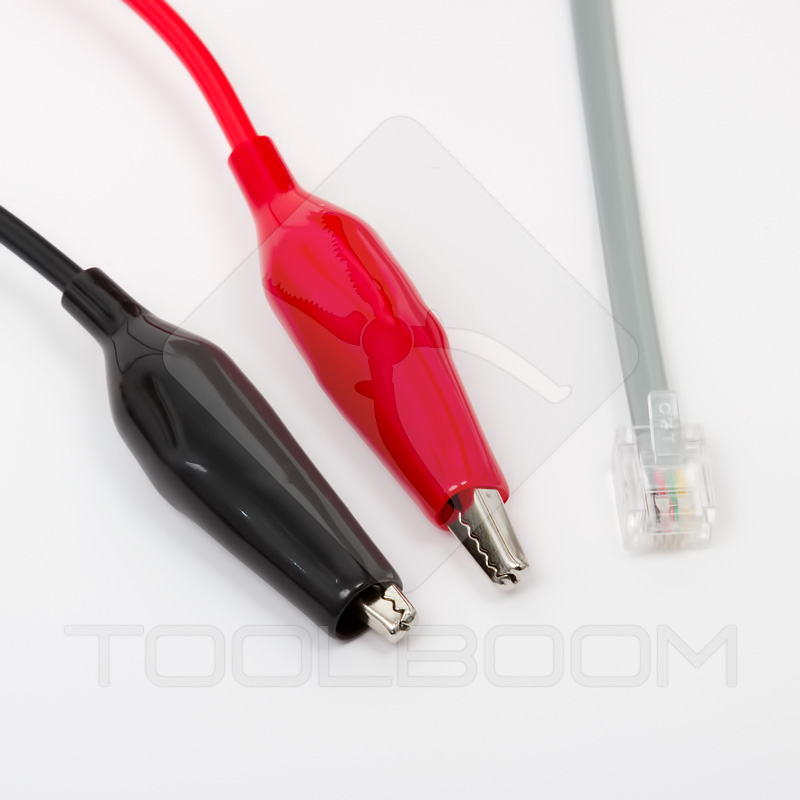
There is a little strap on the transmitter that allows fixing the device on the arm. A 6F22, 9 V battery is used to power the device.
Work mode switch on the receiver of the Pro'sKit MT-7068 tester can set the following modes:
- A speaker sign – network cable detection mode with audio signal output to a built-in speaker.
- A headphones sign - network cable detection mode with audio signal output to connected headphones.
- A speaker sign marked CABLE – continuity and transposition testing of twisted pair cables with audio signal.
- A crossed speaker sign marked CABLE – continuity and transposition testing of twisted pair cables without audio signal.
Just as on the transmitter, there is a work mode switch and a set of 8 LEDs on the control panel of the receiver.

There is an input for type B USB connectors on the receiver:

There is also an input for BNC connectors:

RJ-45/RJ-11 connector inputs:

There is an audio volume control and a headphone input on the receiver. A strap for fixing on the arm is also present. A 6F22, 9 V battery is used to power the device.

Sensitive probe is in the top part of the receiver.
Work Modes of the Pro’sKit MT-7068 Network Toner
There is a short review of the Pro'sKit MT-7068 characteristics on the Toolboom website. I would like to provide a more detailed description of its features.
- Testing for shorts, breaks and transposition in twisted-pair cables.
In order to check a cable for breaks it should be connected to a transmitter with one end and to a receiver with the other. There are 8 numbered LEDs on both a transmitter and a receiver. They lit up in a set order depending on the used connector (RJ, USB, coaxial cable). Every set of LEDs that is responsible for a particular type of cable is marked. Continuity test mode may be accompanied by an audio signal. In order to do this, the switch with a speaker sign should be set to the CABLE position. If the audio signal is not needed, the switch with the crossed speaker should be set to the CABLE position. Setting the switch to the CABLE position on the transmitter activates the cable testing mode.
 Twisted pair cable testing
Twisted pair cable testing
 Cables 7 and 8 are transpositioned
Cables 7 and 8 are transpositioned
- Needed cable and hidden cables detection mode.
This mode allows locating a cable in hidden places, such as walls, or identify it in a set of identical cables. In order to do this, one end of the cable should be connected to a connector on the transmitter and the work mode switch should be set in the single music note position (or in the double music note position for two-tone signal). Set the switch on the receiver to the position with a speaker sign to output the audio signal on the built-in speaker. Set it to the position with a headphones sign to output the audio signal on the connected headphones. When the device is ready for work, move the probe along the surface where the cable is hidden and locate it by the intensity of the audio signal. Depending how far from the surface the cable is located the signal will be either stronger or weaker. Speaker volume control may be used to increase the signal that is received by the probe. Identifying a cable from a set of identical cables is done the same way. The volume of the audio signal will stay the same when the receiver is moved along the cable that is being searched for.
 Two cables in a set of cables have almost the same effect on the probe
Two cables in a set of cables have almost the same effect on the probe
 Tester reaction to a cable from a set of cables
Tester reaction to a cable from a set of cables
 Tester reaction to a cable connected to the transmitter
Tester reaction to a cable connected to the transmitter
The audio output on the cable subbranches will either be the same or a lot weaker if the cable you are looking for is missing. The cable is identified by moving along the line with stronger audio signal. - There may be a case where it is not possible to locate a cable because it has a break. SERVICE TEL/ Ω mode can be used to perform a continuity test of the cable. A green indicator should light up after two ends of the cable have been connected to the transmitter clips. If the LED lights up then the cable is intact, if it doesn’t then there is a break.
 Cable continuity test by Pro'sKit MT-7068
Cable continuity test by Pro'sKit MT-7068
- Telephone line polarity test.
Pro'sKit MT-7068 Network tester can detect a telephone line and polarity of a banana plug on RJ-11 and RJ-45 connectors. Alligator clips should be connected to contact cables of the telephone network. Red TEL/Ω indicator informs about connection to the red clip with negative polarity and to the black one with positive polarity. Green TEL/Ω indicator informs about the opposite cable connection. - Connecting the telephone testing station.
Pro'sKit MT-7068 network tester allows connecting a telephone testing station in cases where central ATC power is missing. Transmitter switch should be set to the SERVICE TEL/ Ω position in order to switch this mode on. Alligator clips are used as connecting cables. The device outputs a 6 V voltage and indicates that it’s working with a TEL/Ω LED. - Internet connection testing.
Pro'sKit MT-7068 network tester can detect connection impulses of the Ethernet service. After connecting the RJ-45 internet connector to the transmitter the SERVICE LED will inform about the network status. Data transfer speed is 10 Mbit/sec if the LED glows constantly and 100 Mbit/sec if it’s blinking. If the LED is not glowing than the connection is broken.
Pro'sKit MT-7068 Network Tester Package Contents
Pro'sKit MT-7068 network tester along with all additional accessories is stored in a convenient bag.


Package contents:
- Transmitter.
- Receiver.
- 2 batteries.
- 2 adapters for a BNC connector.
- 2 adapters for an RCA connector.
- 2 RJ-45 connecting cables.
- 1 RJ-11 connecting cable.
- Bag.


This is what the actual package looks like:


In Conclusion
Pro'sKit MT-7068 network tester – is a multifunctional device used to work with telephone and television cables. It may be used for coaxial cable testing, twisted-pair cable testing (continuity, shorting and wire transposition), as well as USB cable and internet connection testing.
Sensitive probe may be used to locate a specific cable in a group of network cables. Indication can be both via an audio signal and an LED. Headphones may be connected to a mini-jack input to work in places with a lot of noise.
Pro'sKit MT-7068 network tester is equipped with an informative control panel and a convenient work mode switch.
You can buy a Pro'sKit MT-7068 network tester in Toolboom online store.
Sergey Safoniuk,
Technical expert of the Toolboom online store
