DSO Nano DSO201 Pocket-Sized Digital Oscilloscope Review
This article deals with DSO Nano DSO201 pocket-sized digital oscilloscope, which you can find at ToolBoom online store. Its small dimensions have pleasantly surprised our technical specialists as they have never held such small oscilloscope in their hands before.


DSO Nano DS0201 looks like an mp3 player with a large display. It even has the same buttons: "Play", "Menu", rewind, volume control, but in fact it is a single-channel oscilloscope.
DSO Nano DSO201 Pocket-Sized Digital Oscilloscope Package Content
Two measuring probes are included in DSO Nano 201 USB digital oscilloscope package. One probe has a resistive divider.

The second measuring probe is not equipped with a resistive divider.

This handheld digital oscilloscope is powered by rechargeable battery or by a computer via USB cable. After the battery is connected, the sealing tape should be removed and the back cover should be glued to the housing.


Lithium battery guarantees about three hours of continuous work. DSO Nano handheld oscilloscope can be used in almost any environment because of its small dimensions. A soft cover protects this device from damage and mud.

DSO Nano DSO201 arm USB digital oscilloscope package contains:
- DSO Nano DSO201 pocket-sized oscilloscope
- 700 mA lithium battery
- Resistive divider probe
- Probe without resistive divider
- Coloured identification rings
- Tips for safe connection to IC
- USB cable
- Casing
The first thing you have to get used to when working with DSO Nano 201 handheld oscilloscope is a control menu. After you boot the system oscilloscope will display the buttons combinations for activation of different modes. To activate the desired mode hold the corresponding button and turn on the power.
- PLAY – switches the play function
- M – activates USB connection
- + – disables the user calibration settings
- - – activates firmware upgrade Menu
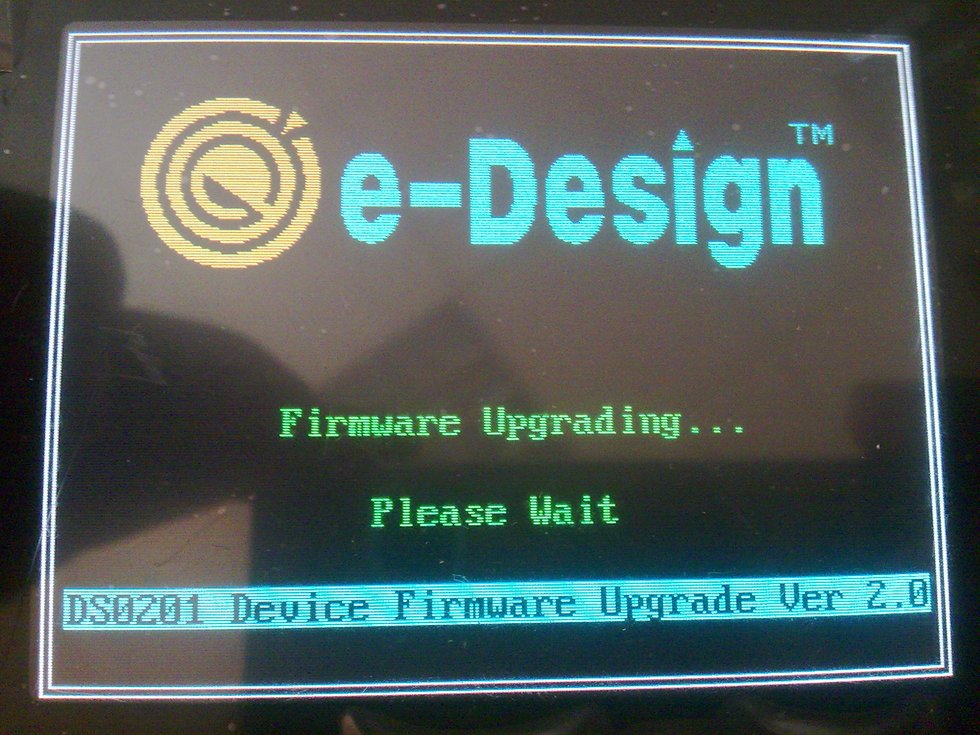 DSO Nano Firmware Upgrade
DSO Nano Firmware Upgrade - LEFT – zero point calibration
- RIGHT – strengthens the calibration factor
DSO Nano DSO201 USB Digital Oscilloscope Menu
Top Menu
- AUTO, NORM, SING, NONE, SCAN – sweep mode
- ΔU, ΔT – time and voltage differences
- Freq, Cycle, Duty, Time-hi, Time-lo, Vavg, Vp-p, Vrms-DC, Vrms-AC, Vmax, Vmin, Dynamic – automatic measurements settings
Bottom Menu
- V/Div, S/Div – amplitude scale and time sweep
- Vt – trigger level
- × 1, × 10 – probe attenuation scale
- ↑s, ↓s – trigger type
Side Menu:
- Se – time sweep, amplitude scale, trigger mode and automatic measurements display settings
- Mo – choose trigger edge
- Tr – trigger level and sensitivity adjustment
- C1, C2 – vertical and horizontal cursors adjustment
- Me – choose which automatic measurement parameters to display
- Of – X and Y positions adjustment
- Fo – built-in waveform generator settings
- FL – save data to flash memory
You can choose menu options using the "M" button. Hold the "Play" button for a few seconds and oscilloscope will display automatic measurements.
Built-in generator output is located on the corner of the housingg. That's why it is easy to connect measuring probe to it.
This pocket-sized digital oscilloscope has a USB port for connection to PC, a microSD slot and a probe input.
DSO Nano DSO201 Pocket-Sized Digital Oscilloscope Technical Specifications
| Display | ST 7781 TFT LCD, 2.8" (7.1 cm) |
| Display Resolution | 320 × 240 pixels |
| Display Colors | 65 000 |
| Analog Bandwidth | 0 to 1 MHz |
| Sample Rate | 1 MS/s |
| Memory Depth | 4096 points |
| Horizontal Sensitivity | 1 μs/Div - 10 s/Div (1-2-5 step) |
| Horizontal Position | adjustable with indicator |
| Vertical Sensitivity | 10 mV/Div to 10 V/Div (with × 1 probe) 0.5 V/Div to 10 V/Div (with ×10 probe) |
| Vertical Position | adjustable with indicator |
| Input Impedance | > 500 kΩ |
| Max Input Voltage | 80 Vpp (by × 1 probe) |
| Coupling | DC |
| Sweep Mode | Auto, Normal, Single and Scan |
| Built-in Generator | 10 Hz to 1 MHz (1-2-5 step) |
| Waveform Storage | MiniSD card |
| PC Connection via USB | as SD card reader |
| Firmware upgrade | via USB cable |
| Power Source | 3.7 V lithium battery from PC via USB cable |
| Dimensions (H × W × D), mm | 105 × 53 × 9 |
| Functions | Automatic measurements: Frequency, Cycle(signal period), Duty (duty cycle), Vpp, Vram, Vavg and DC.V (DC voltage) Precise vertical measurement with markers Precise horizontal measurement with markers Trigger level adjustable with indicator Run/Stop function |
Main Features of DSO Nano DSO201 Pocket-Sized Digital Storage Oscilloscope
I have used RIGOL DG 2041A waveform function generator to test DSO Nano digital oscilloscope within 1 MHz bandwidth range.

The received data shows the real specifications of DSO Nano DSO201 USB digital oscilloscope. It is not so easy to find such information on web. Let's take a look at resulted oscillograms.
| Sine wave signal (generator output amplitude 10 V) | |
Signal frequency 50 kHz. Display amplitude 9.4 V |
|
Signal frequency 100 kHz Display amplitude 10 V |
|
Signal frequency 150 kHz Display amplitude 10.6 V |
|
Signal frequency 500 kHz |
|
Signal frequency 1 MHz |
|
| Square wave signal (generator output amplitude 10 V) | |
Signal frequency 200 Hz Display amplitude 10 V |
|
Signal frequency 500 Hz Display amplitude 10 V |
|
Signal frequency 10 kHz Display amplitude 9.6 V |
|
Signal frequency 50 kHz Display amplitude 9.6 V |
|
Signal frequency 100 kHz Signal waveform is greatly distorted |
|
| Signal frequency 200 kHz | |
| Sawtooth wave signal (generator output amplitude 10 V) | |
| Signal frequency 1 kHz Display amplitude 9.5 V |
|
Signal frequency 50 kHz Display amplitude 9.0 V |
|
Signal frequency 100 kHz Display amplitude 9.5 V |
|
Signal frequency 200 kHz Display amplitude 10.7 V |
|
DSO Nano DSO201 Pocket Oscilloscope Software
You can find several firmware versions for DSO Nano 201 handheld oscilloscope. They differ in controls and menu. We tested and compared that comes with oscilloscope with other two software versions. Here's what we've got.
APP v2.5e Firmware for DSO Nano DSO201 Arm Digital Oscilloscope
Menu and functionality of this firmware version and several earlier versions are almost identical. Therefore, lets take a look at the latest one.
This version differs from the original one in menu and some functions. To select menu option use the "left" and "right" buttons. Use the "+"and "-" buttons to set parameter value.
Top Menu
- AUTO, NORM, SING, NONE, SCAN, FIT – sweep mode
- V/Div, S/Div – amplitude scale and time sweep
- Y.POS – horizontal scale position adjustment
- Freq, Cycle, Duty, Vp-p, Vrms, Vavg, DC.V – automatic measurements settings
Side menu allows you to
- TR – choose trigger scope
- ↑S, ↓S – adjust trigger type
- × =1, ×10 – choose probe attenuation scale
- SI – save screen picture
- FS – save data files
- FL – load data file
- Fo – change built-in waveform generator settings
- T2 – adjust time marker 2
- T1 – adjust time marker 1
- T0 – adjust vertical scale position
Bottom Menu
- V1-V2 – adjustment of horizontal cursor position
- Vt – trigger level settings
- RUN, HOLD function
Main Functions of DSO Nano 201 Oscilloscope with APP v2.5e Software
We have used RIGOL DG 2041A waveform function generator to test APP v2.5e DSO Nano firmware.
| Sine wave signal (generator output amplitude 10 V) | |
| Signal frequency 60 kHz
Display amplitude 10 V |
|
Signal frequency 100 kHz Display amplitude 11.2 V |
|
Signal frequency 150 kHz Display amplitude 11.2 V |
|
Signal frequency 300 kHz Display amplitude 13.8 V (signal waveform is greatly distorted and error occurs when measuring frequency) |
|
Set 1 MHz shows 142 kHz frequency with 15 V amplitude |
|
| Square wave signal (generator output amplitude 10 V) | |
Signal frequency 200 Hz Display amplitude 10.6 V |
|
Signal frequency 500 Hz Display amplitude 10.6 V The leading edge is slightly smoothed and we can see peaks. |
|
Signal frequency 1 kHz Display amplitude 10.6 V |
|
Signal frequency 10 kHz Peak amplitude is under 18 V |
|
Signal frequency 50 kHz Peak amplitude is under 20 V |
|
Signal frequency 100 kHz Peak amplitude is under 20 V |
|
| Sawtooth wafe signal (generator output amplitude10 V) | |
Signal frequency 1 kHz Display amplitude 10.2 V |
|
Signal frequency 50 kHz Display amplitude 10.2 V |
|
Signal frequency 80 kHz Display amplitude 10.6 V |
|
| Signal frequency 100 kHz Display amplitude 10.8 V |
|
Signal frequency 200 kHz Display amplitude 11.8 V |
|
LIB V2.2 Firmware Version for DSO Nano DSO201 USB Digital Oscilloscope
We have also found another firmware – LIB V2.2. It differs from previously tested firmwares in control and menu.
Upper Menu
- MODE (AUTO, NORM, SING, NONE, SCAN, FIT) – sweep mode
- CH_A (V/Div), TBASE (S/Div) – amplitude scale and time sweep
- TRIG (Sens, Trig, Edge) – trigger mode
Bottom menu allows you to
- X-Y.pos – adjust horizontal and vertical scale position
- Curs (T1, T2, V1, V2) – adjust horizontal and vertical markers position
- Freq.R, Duty Out – change built-in generator settings (frequency and duty cycle of square wave signals)
- M.Conf – change automatic measurements parameters display settings
- S.Conf – choose trigger sensitivity
- FL.S, FL.L, FL.T – work with files
Automatic measurements are shown on the right side of the display window. Six measurement parameters can be shown on the screen simultaneously. There are seven of them in total: frequency, period, duty cycle, Vp-p, Vrms, Vavg, DC voltage. The M.Conf menu allows you to set the order of these parameters or disable any of them.
DSO Nano 201 Digital Storage Oscilloscope with LIB V2.2 Firmware
| Sine wave signal (generator output amplitude10 V) | |
| Signal frequency 50 kHz Display amplitude 10 V |
|
| Signal frequency 100 kHz Display amplitude 10.6 V The waveform is slighlty distorted |
|
Signal frequency 150 kHz Display amplitude 11.2 V |
|
| Square wave signal (generator output amplitude 10 V) | |
Signal frequency 200 Hz Display amplitude 10.6 V |
|
Signal frequency 500 Hz Display amplitude 10.6 V The waveform is similar to previous one |
|
Signal frequency 2 kHz Display amplitude 10.6 V |
|
Signal frequency 10 kHz Display amplitude 9.2 V |
|
| Signal frequency 50 kHz Display amplitude 9.2 V Peak is under 20 V |
|
Signal frequency 100 kHz Display amplitude 9.6 V Peak is under 20 V |
|
| Sawtooth wave signal (generator output amplitude 10 V) | |
Signal frequency 1 kHz Display amplitude 10.2 V |
|
Signal frequency 50 kHz Display amplitude 10.2 V |
|
Signal frequency 80 kHz Display amplitude 10.6 V |
|
| Signal frequency 100 kHz Display amplitude 10.8 V |
|
Signal frequency 120 kHz Display amplitude 11 V |
|
Signal frequency 200 kHz Display amplitude 12 V |
|
Although the stated bandwidth of DSO Nano DSO201 is 1 MHz, this digital storage oscilloscope works with sine and square-wave signals which frequency is up to 100 kHz. At higher frequencies the signal shape gets distorted. Tested versions of the firmware didn't affect the quality of display signals. Therefore the choice of software is mainly based on the easiness of its menu management. We recommend either native or LIB V2.2 oscilloscope firmwares as they allow displaying all automatically measured values in one window. Native firmware has the largest choice of options. It is easy to flash DSO Nano DSO201 pocket oscilloscope. You can try all possible software versions and choose the most convenient.
This handheld oscilloscope has a built-in square wave signal generator which allows you to choose frequency from 10 Hz to 1 MHz.
The resistive divider probe, which comes with DSO portable digital oscilloscope, allows testing not only electronic devices, but also electric power circuits and other systems.
You can buy DSO Nano DS0201 pocket-sized digital oscilloscope at ToolBoom online store.
Sergiy Safonyuk
ToolBoom technical specialist
See also: battery analyzer, frequency meter, automotive multimeter.
