Review of Hantek DSO1060 Handheld Oscilloscope (Oscilloscope + Multimeter)
Page Content
- Technical Specifications
- Getting Acquainted with Hantek DSO1060 Digital Oscilloscope
- Hantek DSO1060 Digital Oscilloscope Software
- Probes of Hantek DSO1060 Digital Oscilloscope
- Description of Main Functions of Hantek DSO1060 Digital Oscilloscope
- Digital Multimeter Mode of Hantek DSO1060 Measuring Device
- Hantek DSO1060 Handheld Digital Oscilloscope Package Content
- Conclusions
Hantek company is a Chinese manufacturer of measuring equipment. The company products possess good quality-price ratio and can be useful for professional engineers as well as amateurs. Range of Hantek products includes: USB oscilloscopes (attachments to personal computer), USB waveform generators (attachments to personal computer), USB logic analyzers (attachments to personal computer), data collection devices and handheld oscilloscopes (standalone devices).
Handheld digital oscilloscopes are in great demand among specialists working in places with restricted access to 220V mains. Good handheld device is usually more expensive than its stationary analogues. And concurrently it should operate as full-featured oscilloscope. Reason why people choose handheld digital oscilloscope is, first of all, that it can operate from a battery and, moreover, some models combine functions of oscilloscope and multimeter. Under some conditions handheld oscilloscope can be used as a field recorder of geophysical signals.
In this article we deal with Hantek DSO1060 handheld oscilloscope with embedded multimeter function.
Technical Specifications
| Vertical scale | |
|---|---|
| Channels number | 2 |
| Bandwidth | 60 MHz |
| Rise time | 5.8 ns |
| Input impedance | 1 MOhm, 15 pF |
| Vertical sensitivity | 10 mV/div - 5 V/div |
| Input coupling | DC, AC, GND |
| Vertical resolution | 8 bit |
| Memory depth | 32k at single channel, 16k at dual channel |
| Maximum input voltage | 300 V (DC+AC Peak) |
| Horizontal scale | |
| Real-time sampling frequency | 150 MSa/s at single channel mode, 75 MSa/s at dual channel mode |
| Equivalent sampling frequency | 50 GSa/s |
| Horizontal sweep time | 5 ns/div - 1000 s/div |
| Time base precision | ±50ppm |
| Trigger | |
| Source | CH1, CH2 |
| Trigger Modes | edge, pulse width, alternate trigger from CH1 and CH2 channels |
| X-Y mode | |
| X axis | Channel |
| Y axis | Channe2 |
| Phase shift | Max. 3 degrees |
| Cursors and Measurement | |
| Voltage measurement | Vpp, Vamp, Vmax, Vmin, Vtop, Vmid, Vbase, Vavg, Vrms, Vcrms, Preshoot, Overshoot |
| Time measurement | Frequency, Period, Rise Time, Fall Time, Positive Width, Negative Width, Duty Cycle |
| Delay measurement | Delay time from CH1 rising edge to CH2 rising edge, Delay time from CH1 falling edge to CH2 falling edge |
| Cursors measurement | Manual, Track, Auto Measure Modes |
| Mathematical functions | Addition, subtraction, multiplication, fast Fourier transform (FFT) |
| Storage | 15 Waveforms and Setups |
| Display | |
| TFT LCD display | 5.7 inch with LED backlight display |
| Display resolution | 240 (vertical) × 320 (horizontal) |
| Interface | |
| USB | USB 2.0 |
| Optional inputs | RS232, LAN |
| Power source | |
| Mains supply | AC: 100 - 240 V, 50 - 60 Hz DC: input 8.5 V, 1500 mA |
| Battery | 6 hours (Li-ion battery) |
| Other specifications | |
| Dimensions (H×W×T), mm | 245 × 163 × 52 |
| Weight, kg | 1.2 |
| "ground" is independent for oscilloscope and multimeter | |
Getting Acquainted with Hantek DSO1060 Digital Oscilloscope
As a matter of fact Hantek DSO1060 handheld digital oscilloscope is quite full scale measuring device. It combines functions of oscilloscope and multimeter. Parameters of the oscilloscope are ideally balanced for operation at single channel mode. For dual channel mode requirement is not met when in accordance with Kotelnikov-Nyquist theorem sampling frequency should be at least twice higher than signal frequency explored. Maximal signal spectral bandwidth, which this oscilloscope can work with in full scale in dual channel mode, constitutes only 35 MHz. Measuring signal of higher frequency can lead to the fact that signals of higher frequency (for example, noises) would arrive at the input of analogue-to-digital convertor which would lead to additional errors in displaying signal after its interpolation, and in some cases these errors would be rather significant.
Hantek DSO1060 digital oscilloscope control is very comfortable, however, it lacks rotating knobs to control signal trigger and select menu parameters, such as, for example, Rigol and Atten oscilloscopes have. However, you quickly get used to the push button control.
Hantek DSO1060 digital oscilloscope is equipped with USB port for external memory connection and mini USB port to connect it to the computer. These connectors are located near the power adapter input. Oscilloscope channels together with the output of square-wave generators are located on the top.
Hantek DSO1060 digital oscilloscope can be installed on the table support or hung on the wall with the aid of special holes.

Particular structure of power adapter allows you to change plug socket type when it is necessary.

Hantek DSO1060 Digital Oscilloscope Software
DSOAnalyser allows you to register measuring parameters of the oscilloscope and multimeter with the aid of a computer
DSOAnalyser program view with open dialog windows for multimeter and oscilloscope modes:
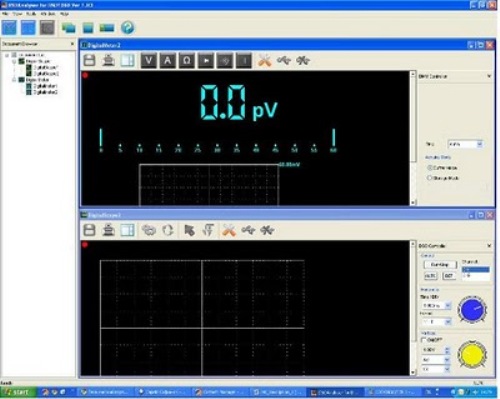
Probes of Hantek DSO1060 Digital Oscilloscope

Probes of digital oscilloscope should always be maintained in good condition; it is a guarantee of correct data collection. Before you start working with oscilloscope you should check probes, make sure that they are not damaged and their frequency characteristics are right. In order to do this you better use square-wave generator imbedded into oscilloscope (1KHz, 100mV).
The probe test procedure is the following: Square wave from the generator is sent to the input of the oscilloscope and shape of the displayed waveform should be checked.
Possible conditions of the probe:
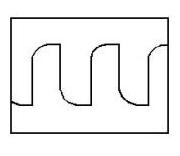 |
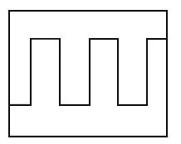 |
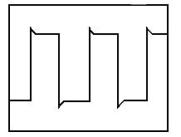 |
| Undercompensation | Correct compensation | Overcompensation |
If distorted form of the square wave is displayed you should calibrate the probe. In this case you should adjust fine adjustment capacitor in such a way that probe transfers strictly square wave.
- Connector with trimmer capacitor:

Additional accessories to probes:
-
Screwdriver for capacitor adjustment:

-
Nozzle with probe:

- Insulating nozzle

- Coloured identification rings:

Description of Main Functions of Hantek DSO1060 Digital Oscilloscope
Waveform Recording Function
Record menu (Record) is located in the Utility section. It starts with the mode selection button (Mode).
Record
- Source - select record source channel (CH1, CH2, P/F Out)
- End Frame - set number of record frames (from 1 to 1000)
- Operate - record start/stop button
- Interval - set time intervals between record frames (from 10ms to 20s)
Play
- Operate - playback start/stop button
- Repeat - playback repeat mode turning on / off button
- Interval - set time intervals between record frames (from 10ms to 20s)
- Start Frame - set first frame to be played (from 1 to 1000)
- Cur Frame - set current frame to be played (from 1 to 1000)
- End Frame - set last frame to be played (from 1 to 1000)
Storage (save/download)
- Start Frame - set first frame to be saved (from 1 to 1000)
- End Frame - set last frame to be saved (from 1 to 1000)
- Location - store location selection button (Internal - internal memory, External - external memory)
- Safe - save recorded signal
- Load - recall saved signal record
Made record can be analyzed with the aid of Cursor menu. Fine and coarse setting number of frames and intervals between them is performed by the navigation buttons.
Automatic Measurements Menu (Measure)
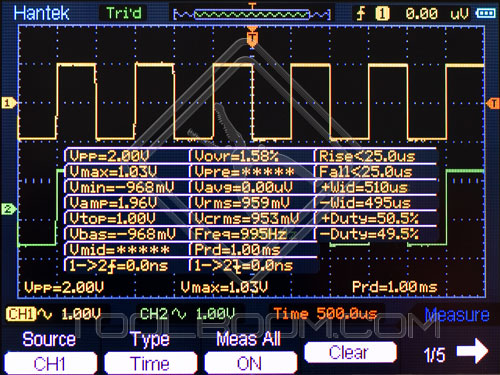
With the aid of this menu the user can determine parameters of the signal (voltage and time).
Measure menu control buttons refer to the following settings
- Source - select channel (CH1, CH2)
- Type - select parameter type (Voltage, Time )
- Measure All - display all parameters
- Clear - clear measure results on the screen
Measured parameters are provided in the specifications table.
Cursor Measurement Menu (Cursor)
With the aid of this menu you can collect information about any signal point and also difference between the points of the same as well as of the different signals. Work with this menu starts from selection of the necessary cursor measurements mode (Mode) - manual, track, automatic.
Manual mode
- Type - set type of measurements (according to amplitude or time)
- Source - select the measurement signal source (CH1, CH2, Math)
- Cursor A, Cursor B - select cursors for moving
- amplitude measurement:
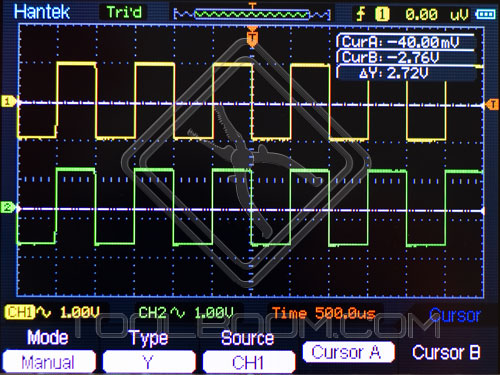
- time measurement:
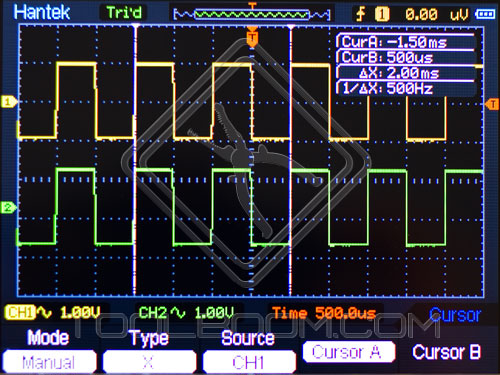
Track mode:
- Cursor A - select the signal source (CH1, CH2, Math)
- Cursor B - select the signal source (CH1, CH2, Math)
- Source - select the signal source (CH1, CH2, Math)
- Cursor A, Cursor B - select cursors for moving
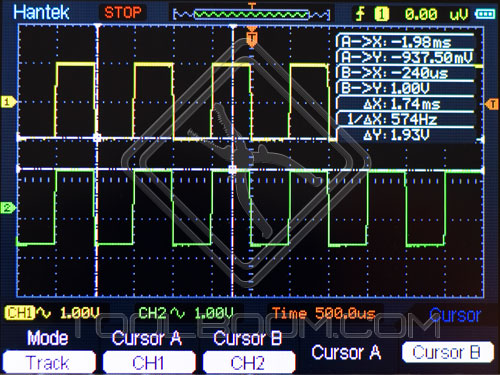
Auto – automatic measurements mode
In this mode the cursor shows the parameter selected in the Measure menu at the display.
Cursors movement is controlled by the navigation buttons: Up, Down, Left, Right.
Pass/Fail Menu
With the aid of this menu you can register cases when signal is not within the pre-defined mask. Pass/Fail menu (Pass/Fail) is located in the Utility section.
Pass/Fail control menu
- Enable - turn on or turn off pass/fail test mode
- Source - select the tested signal source (CH1/CH2)
- Output - select condition when pass/fail test mode is activated (Pass/Fail/Pass + Beep/Fail + Beep)
- Operate - start or stop pass/fail test mode (Stop/Start)
- Stop Output - select to stop waveforms acquiring after meeting condition in the Output section (ON/OFF)
For example, if in the Output section Fail+Beep is selected and in Stop Output section ON is set, than after the signal goes beyond the predefined mask, signals acquiring would stop and beep signal would be given. If Pass is selected in the Output section, waveforms acquiring will stop when signal is within the pre-defined mask.
- Mask – set signal mask:
- Vertical - vertical clearance of the waveform
- Horizontal - horizontal clearance of the waveform
- Create - create a test mask
- Location - place of the mask storage Internal memory/external memory (Internal/External)
- Save - store mask
- Load - recall mask from the memory
Counter of the waveforms (unsuitable/suitable/total) is displayed in the top left of the oscilloscope screen.
View of the signal mask and counting number of waveforms:
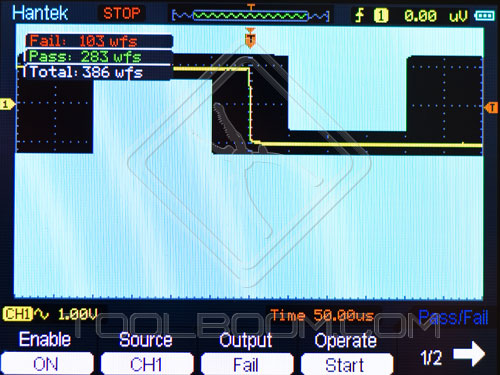
Mathematical Measurements and Reference Signal Menu (Math/Ref)
Menu is turn on with the M/R button. With its aid Math and Ref modes are switched.
Math menu looks like the following:
- Enable - turn on or turn off the Math mode
- Operate - select mathematical functions (A+B / A-B / A×B / A/B / FFT)
- Source - select source channel (CH1, CH2)
- Window (only for fast Fourier transform) - select window (Rectangle / Hanning / Hamming / Blackman). Allows to set best ratio between frequency resolution and amplitude accuracy
- Scale (only for fast Fourier transform) - set scale (Vrms/dBVrms)
- Display (only for fast Fourier transform) - display waveforms of FFT signals and CH1/CH2 signals in one section and split (Full/Split)
- Volt/Div - fine/coarse setting of voltage range (Fine/Coarse)
- Invert - invert result of mathematic operation (ON/OFF)
- Probe - set the signal scale (1X/10X/100X/1000X)
View of the Math menu (square waveform and form of its fast Fourier transform):
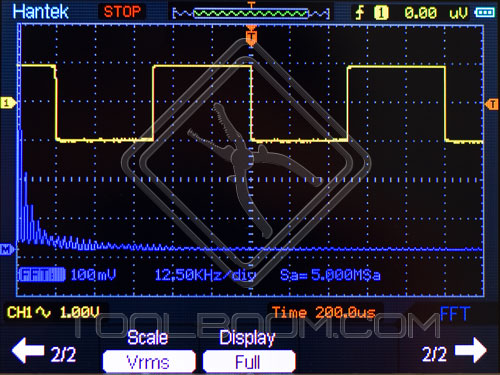
Reference signal menu (Ref)
- Enable - turn on or turn off the Ref mode
- Source - select source channel (CH1, CH2/Math)
- Location - select place for reference signal storage: internal memory/external memory (Internal/External)
- Save - store reference signal in memory
- Load - recall reference signal from the memory
- square waveform (yellow) and reference signal created according to its form (blue):
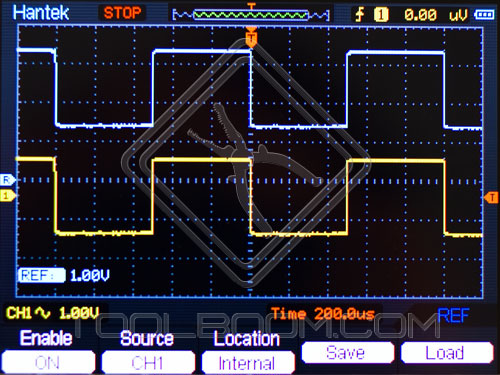
Trigger Data Acquiring Menu
With the aid of the trigger function you can set the condition signal acquiring activation. Handheld Hantek DS1060 digital oscilloscope allows you to acquire signals when two conditions are met:
Edge – achieving of the certain level of the waveform edge (rising or falling))
- Source - select source channel (CH1/ CH2)
- Slope - signal edge slope, rising or falling (Rising/Falling)
- Sweep - select acquiring system (Auto/Normal/Single): Automatic - acquiring waveform before meeting the condition, normal - acquiring waveform after meeting the condition, single - acquiring one waveform and stop.
- HF Reject - high frequency signals reject (ON/OFF)
- 50 % - set the trigger level to the centre of the vertical trigger signal
Pulse – achieving certain pulse width
- Source -select source channel (CH1/ CH2)
- When - select trigger condition: Pulse width more than .../pulse width less than... / pulse width equal to ... (-More/+Less/+Equal)
- Setting - set pulse width (10ns - 10s)
- Sweep - select acquiring system (Auto/Normal/Single): Automatic - acquiring waveform before meeting the condition, normal - acquiring waveform after meeting the condition, single - acquiring one waveform and stop.
- HF Reject - high frequency signals reject (ON/OFF)
- 50 % - set the trigger level to the centre of the vertical trigger signal
In the ALT mode the trigger sources come alternately from two CH1 and CH2 channels according to the described above conditions
Digital Multimeter Mode of Hantek DSO1060 Measuring Device
You can switch Hantek DSO1060 handheld measuring device into digital multimeter mode via OSC/DMM button. There are six multimeter control buttons switching the measured parameter and F1 - F5 control buttons.
Multimeter menu allows you to select:
- Type of the measured voltage/current (alternating/direct))
- Measuring type (absolute/relative))
- Measuring mode (automatic / manual))
- Measuring range (for manual mode))
Multimeter readings are displayed in the middle of the big screen; analogue scale and menu are located below, way of measuring probes connection, measuring mode and type are displayed above.
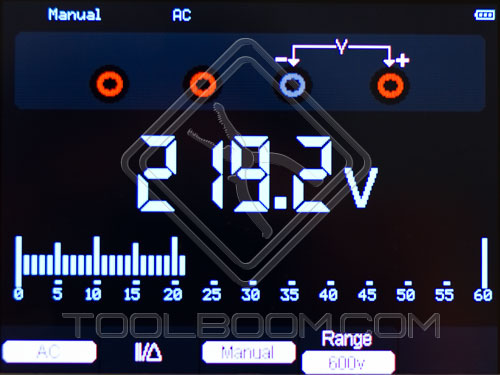
| Measuring modes | ||
|---|---|---|
| Display digit capacity | 6000 | |
| Multimeter testing modes | Voltage, current, resistance, capacitance, diode test and continuity test | |
| Maximum voltage level | AC: 600 V; DC: 800 V | |
| Maximum current level | AC: 600 A; DC: 10 V | |
| Maximum input impedance | 10 MOhm | |
| Measuring parameters | ||
| Voltage, V | AC | 6 / 60 / 600 |
| DC | 60 mV / 600 mV / 6 / 60 / 600 / 800 | |
| Current, A | AC | 60 mA / 600 mA / 10 |
| DC | 60 mA / 600 mA / 10 | |
| Resistance | 600 Ohm / 6 kOhm / 60 kOhm / 600 kOhm / 6 MOhm / 60 MOhm | |
| Capacitance | 40 nF / 400 nF / 4 VµF / 40 VµF / 400 VµF | |
| Diodes test | 0 - 2 V | |
| Continuity test | < 30 Ohm | |
Digital Multimeter Probes

Measuring probes of the digital multimeter are designed for the voltage up to 1000V. Their wires are flexible.
Hantek DSO1060 Handheld Digital Oscilloscope Package Content
- Hantek DSO1060 measuring device module
- Accumulator battery
- Carrying bag
- 2 oscilloscope probes
- 2 multimeter test leads
- Power adapter
- USB cable for connection to PC
- User manual in English
- CD with software
Conclusions
Thus, what is Hantek DSO 1060 digital measuring device? First of all, it is quite full-featured double channel digital oscilloscope with the standard set of the required functions: signals acquiring, automatic measurements, mathematic functions and many other. Secondly, it is a digital multimeter. In this model ideal ratio of sampling rate and bandwidth condition is met only for operation in single channel mode. In double channel mode noises can appear in case of measuring signals with more than 35 MHz frequency.
Hantek DSO1060 handheld digital multimeter is designed to perform fast testing and troubleshooting in alternating and direct current engines drives, sensors and actuating mechanisms, electrical power lines, transformer and converters, linear and impulse control circuits.
Hantek DSO1060 control menu is quite easy; however, it is only in English.
Framework of the digital oscilloscope is shockproof, covered with rubber band all around. Package also contains storing and carrying bag.
Handheld digital oscilloscope is more compact in comparison with the stationary oscilloscopes. However, it retains functionality and options of the full-featured oscilloscope

Accumulator battery ensures six hours autonomous operation of the handheld oscilloscope.
Hantek handheld digital oscilloscopes easily compete on the market with measuring devices of such manufacturer as Fluke due to lower prices and rather decent parameters.



