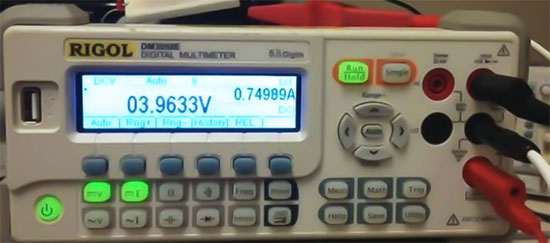Using the Secondary Measurement Function of a DM3058 DMM
The Rigol DM3058 family of DMMs are easy-to-use benchtop instruments that include a number of time-saving features. One of these is the secondary measurement function. Normally, the tool is configured to measure a single parameter at a time, for example, DC voltage. However, in many cases, the situation may require also taking another measurement. This could demareconfiguring the wiring and the instrument.
This increases the complexity and the amount of time required to take the measurement.
Using the secondary measurement function, the DM3058 can display two measurements simultaneously. The available secondary measurements are shown in grey at the figure below. Grey boxes denote valid measurement selections.
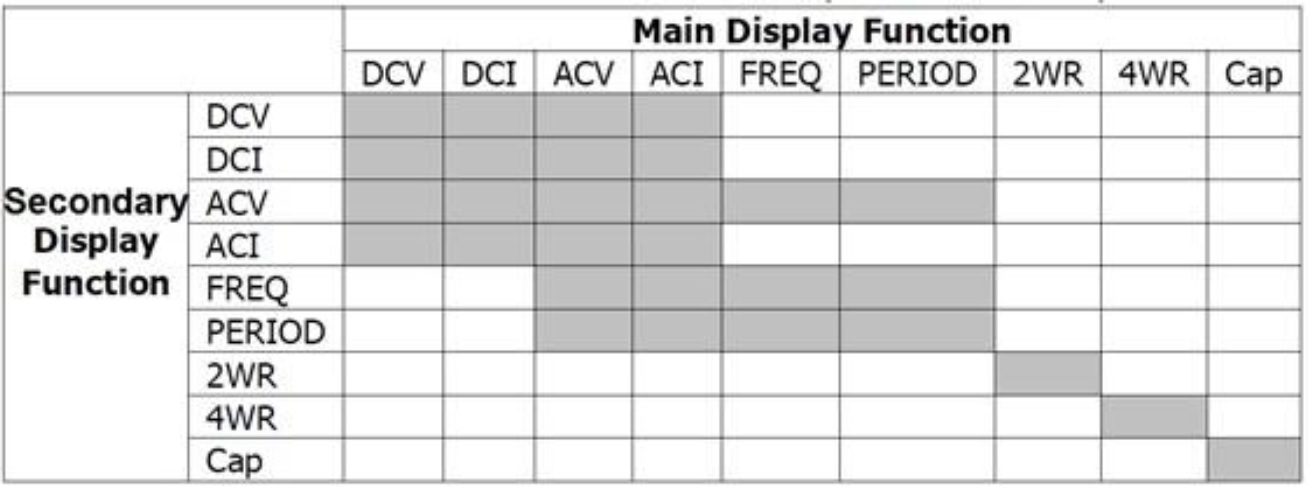
Once we have properly configured the wiring and instrument, we can use this secondary measurement function to quickly obtain two parameters at once.
In this short article, we will demonstrate how to measure DCV and DCI using the secondary measurement function.
Setup
First, configure the instrument for the main measurement you wish to make. In this case, we are going to measure DCV.

Next, connect the device-under-test (DUT) to the DMM. Wiring is critical for performing this measurement correctly.
- Connect the DMM Vhi on the high side of the input voltage.
- Connect the DMM Ihi on the low side of the resistance you are measuring.
- Connect the DMM Vlo/Ilo.
This is shown at the figure below:
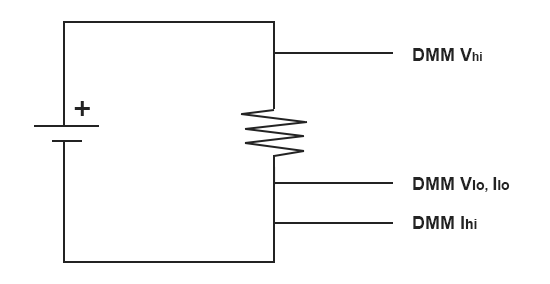
To activate the second function, press the second function key, Then, press the function (DCI) you wish to measure:
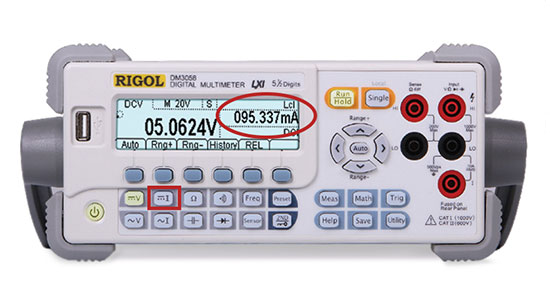
The display will now show both DCV and DCI measurements: